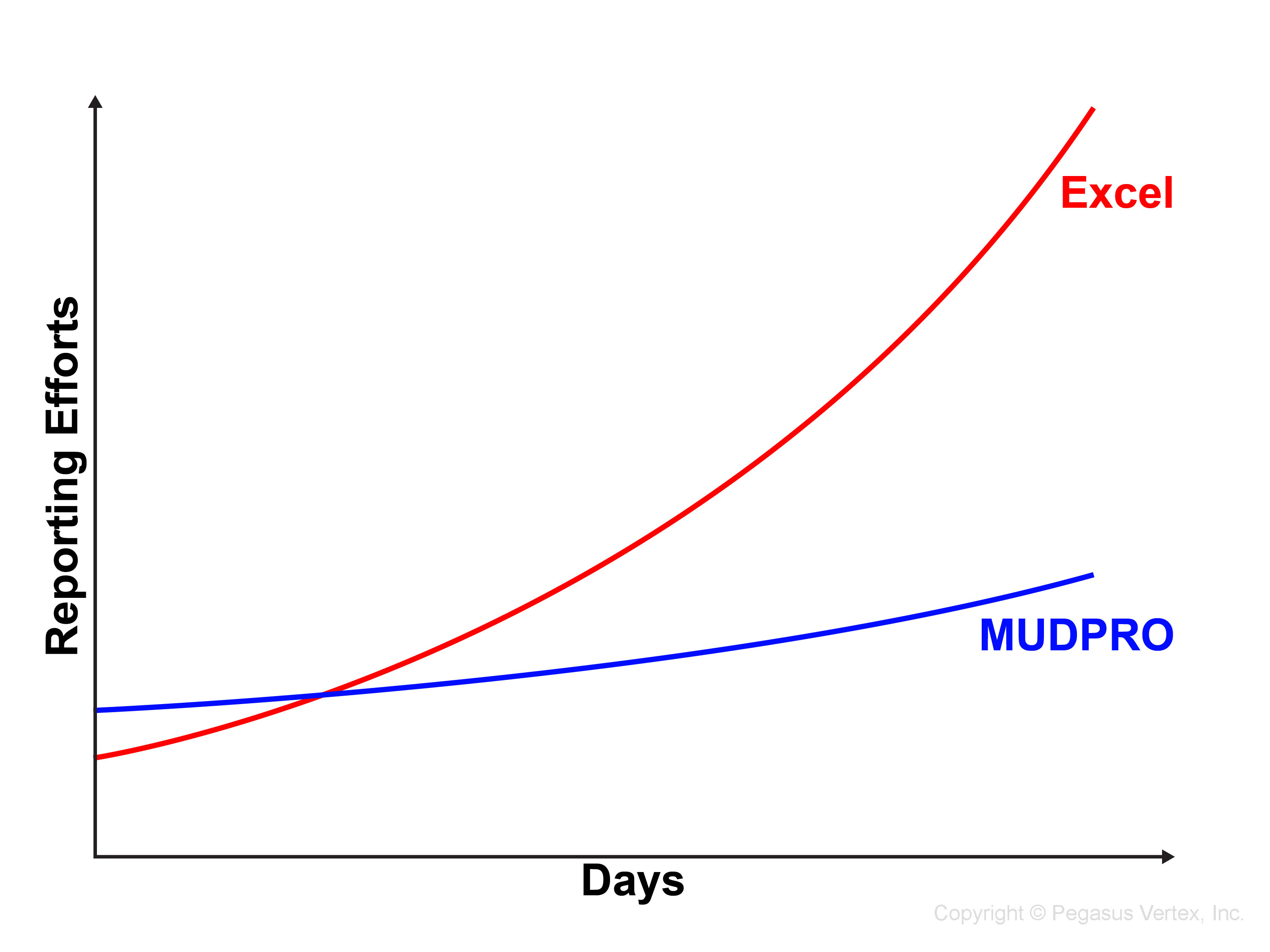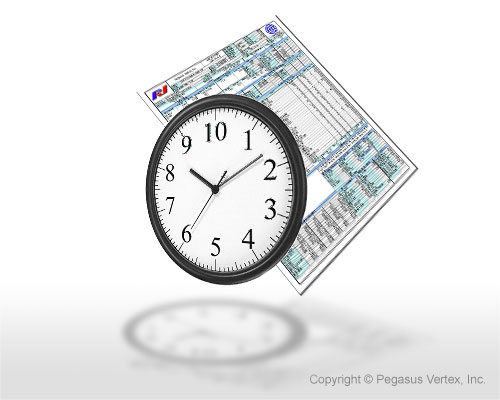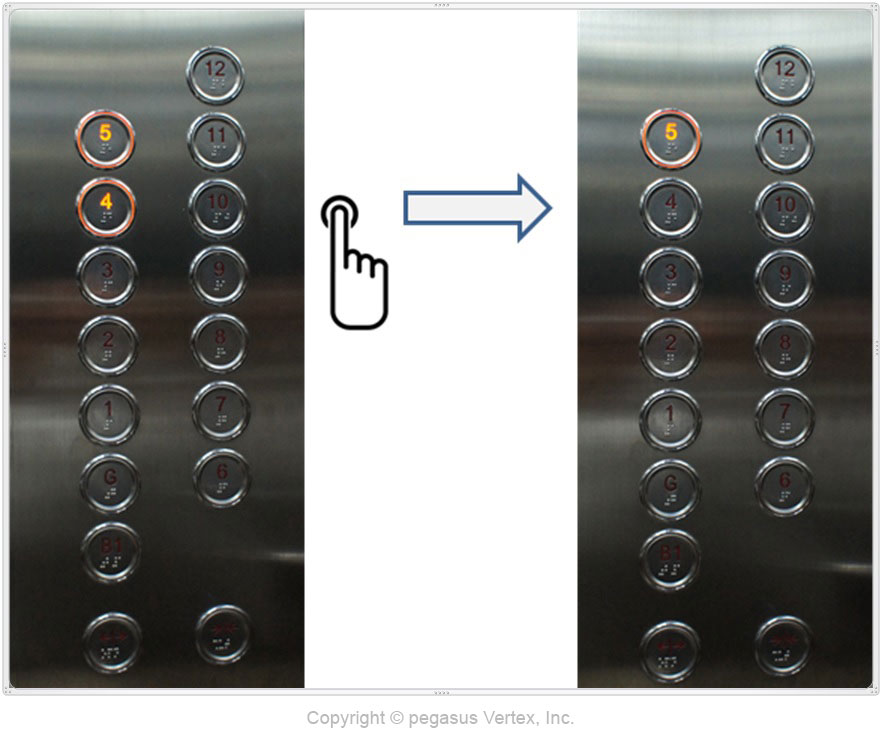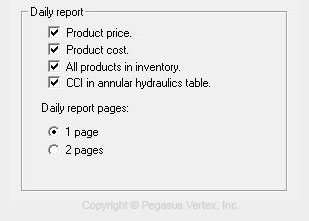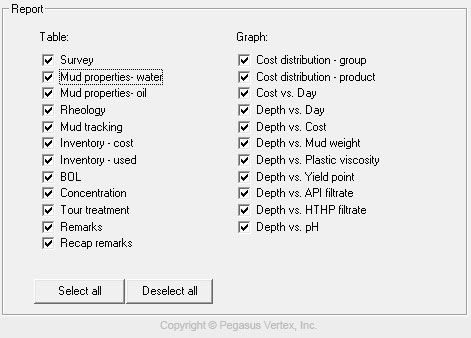Daily tasks can become heavy burdens if we do not use proper tools. These burdens cause us more stress and cost more time. Time is money, but even money cannot buy us time. On the other hand, if we are equipped with the right tools, our productivity increases. We can be happier and capable of controlling what we do.
For mud engineers, daily life starts with the preparation of mud reports in the early morning. In the old days, mud engineers used paper forms to record mud properties, usages and costs. Nowadays, most mud engineers use Excel spreadsheets or computer software like MUDPRO (drilling mud reporting) to do the same jobs. Software has become our most essential weapon to fight the daily battle of mud reporting.
But, not all weapons are created equal. Excel, while serving the purpose of electronically filing mud data, has limitations on keeping track of costs and mud volumes, because the start of each day of drilling is the continuation of the last day of drilling: we need to calculate the accumulative cost and the current inventory of chemicals. Once the drilling is done, mud engineers are required to generate end-of-well reports. At this stage, Excel’s limitations become more obvious. As the number of wells being drilled increase, the difficulties of using Excel arise exponentially.
A better approach is to use a software like MUDPRO, with a back bone of database to record and more importantly, to manage the data. Yes, it is a new piece of software we need to get familiar with, but once you use it for a few days, it can become a habit and a routine; a good one you want to keep. No matter how many days the drilling phase may take, MUDPRO keeps all the history in its database. So, daily efforts of mud reporting are almost the same and at the end of the drilling process, you can just click a couple of buttons to generate the end-of-well recaps.
If we compare the efforts in the overall performance of using Excel and mud reporting software like MUDPRO VS drilling days, we can see the divergence between the two lines.
Managing our time is managing our lives. Using the right software saves us time and enhances our lives. MUDPRO makes mud reporting a piece of cake, which you can enjoy with a cup of morning coffee.